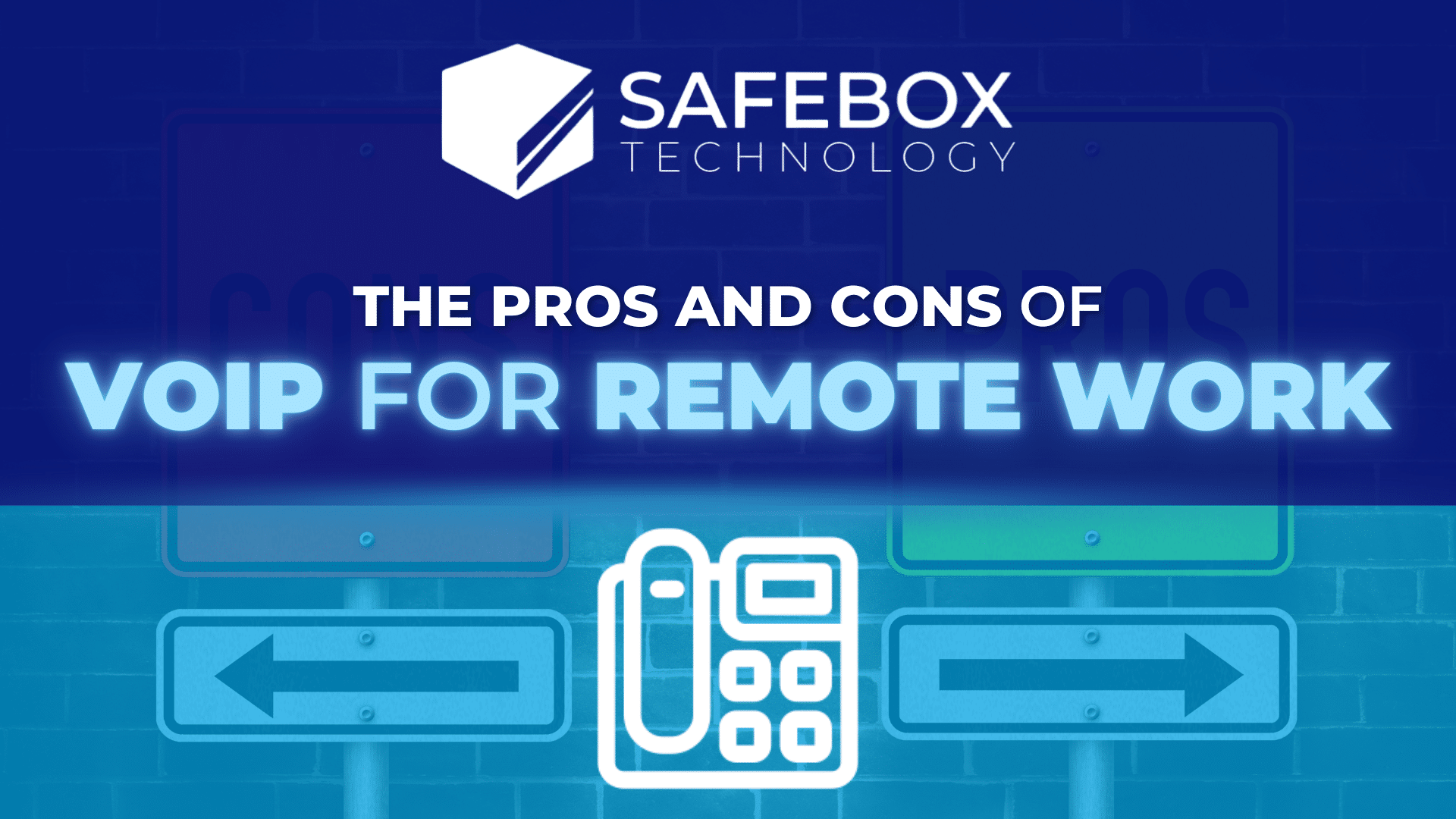Imagine a situation where your remote team is engaged in a client call, discussing a huge deal, and suddenly encounter static lag, and an abrupt disconnection. VoIP for remote teams offers both excellent flexibility and occasional problems. Does VoIP represent a risk or a transformative solution? This guide will explore the advantages and drawbacks of using VoIP for remote workforce collaboration.
What is VoIP and Why Does It Matter?
Voice over Internet Protocol (VoIP) technology allows businesses to make online voice calls instead of traditional phone line connections. For modern remote teams, VOIP is beneficial as it transforms vocal signals into digital data, enabling seamless communication across multiple devices. But while it offers numerous benefits, it also comes with challenges.
The Pros: Why Businesses Are Turning to VoIP
For companies negotiating remote work, VoIP is becoming a fundamental resource. It presents multiple benefits that can improve cost-effectiveness, teamwork, and communication. Knowing how VoIP can help your business and what factors to consider before moving is essential.
1. Cost Savings That Make CFOs Smile
Standard phone systems come with expensive rates, particularly for overseas calls. VoIP works over the internet, which cuts costs significantly. Companies going to VoIP claim savings of up to 45% over landline solutions making it the winner for startups and small businesses.
2. Mobility: Work from Anywhere, Literally
VoIP setups allow remote employees to make and receive calls from home, co-working spaces, and even Parisian cafés. Calls are directed through softphones, mobile applications, or web-based platforms, guaranteeing uninterrupted communication.
3. Scalable and Feature-Rich
Business communication demands change with the size of the team. VoIP supports video conferencing, team chat, customer relationship management (CRM) systems, and call analytics. Call forwarding and virtual receptionists are features that make it easier for remote team communication and keep things running smoothly.
4. Improved Collaboration
VoIP isn’t just a phone service. It is a place where people can work together. Unified Communications as a Service (UCaaS) platforms combine VoIP, video meetings, file sharing, and real-time messaging. Workers remain connected without switching between multiple devices or applications, facilitating collaboration and boosting efficiency.
The Cons: The Challenges Businesses Face with VoIP
VoIP has several drawbacks, even if it offers several benefits. Companies must balance safety, connectivity, and communication challenges to ensure smooth communication. Remember these before you decide to change.
1. Internet Dependency: No Connection, No Calls
VoIP depends on the quality of your internet. Shaky connections cause choppy audio, dropped calls, and disgruntled team members. Companies depending on VoIP for remote teams require fast, reliable internet and backup options like LTE failover.
2. Security Concerns: Is VoIP Safe?
Hacking, phishing, and spying become possible when VoIP calls are delivered online. Businesses run the risk of data breaches without appropriate encryption and security protocols. VoIP security with VPNs, multi-factor authentication, and end-to-end encryption has to be a primary concern for IT teams.
3. Call Quality: The Occasional ‘Robot Voice’ Syndrome
Have you ever heard a voice call become a robotic garble? Those are delays and packet losses in action. Bandwidth restrictions, network congestion, and poor Quality of Service (QoS) settings can affect VoIP call clarity. Businesses should optimize their networks and select a trustworthy VoIP supplier to help prevent this.
4. Setup and Maintenance: Not Always Plug-and-Play
VoIP setup is more straightforward than building a landline system but still demands careful design. From choosing the correct vendor to setting routers for the best performance, VoIP setup for remote employees is not always a straightforward DIY matter. To guarantee a seamless change, some companies call for IT support.
Making VoIP Work for Your Remote Team
Given this information, should you welcome VoIP? Indeed, if you handle it properly. Here’s how businesses can maximize their benefits while minimizing risks:
- Invest in reliable internet: Call quality can be much improved with fiber-optic connections or dedicated VoIP bandwidth.
- Prioritize security: Select a VoIP provider with fraud detection, safe Session Initiation Protocol (SIP) methods, and encryption capability.
- Optimize network settings: Set the quality of service such that VoIP traffic comes first among less critical data.
- Train your team: Teach team members best practices for VoIP use, including making crucial calls over wire connections instead of Wi-Fi.
The Verdict: VoIP is a Smart Move—With the Right Strategy
VoIP can revolutionize remote team communication by providing cost efficiency, mobility, and scalability. As with any technological solution, it comes with limitations. Companies prioritizing connectivity, security, and setup issues will fully profit from VoIP for remote workforce operations.
Are you looking for a VoIP service that understands the needs of remote companies? Safebox Technology provides safe, exceptional VoIP solutions to keep your staff linked—without complications.
Update your remote communication game by contacting Safebox Technology now.